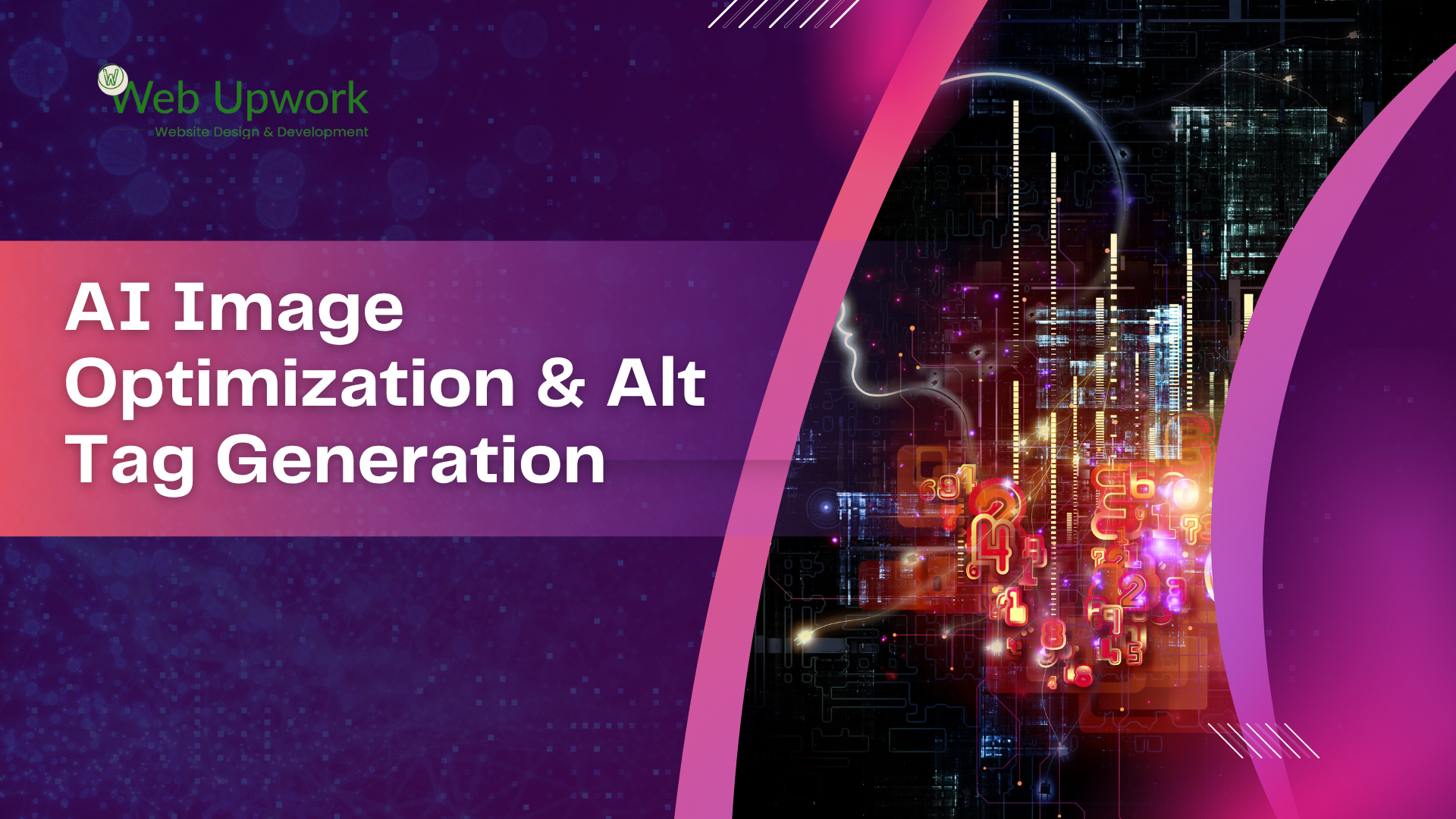In today’s digital world, visuals are at the heart of every website. A beautifully designed website instantly captures attention, but behind every stunning visual lies an important technical factor- image optimisation. As a web designer, I’ve realised that how you handle images directly impacts your website’s performance, SEO ranking, and overall user experience.
Recently, AI (Artificial Intelligence) has started transforming the way we optimise images and generate alt tags. Earlier, this process used to take a lot of manual effort- resizing images, compressing them, and writing alt tags for every single picture. Now, AI tools can do all of this automatically, saving time and ensuring perfect consistency.
The Importance of Image Optimisation
Images are often the largest files on a website. If they’re not optimised, they can slow down your website drastically. A slow website not only frustrates visitors but also affects your SEO performance. Search engines give preference to fast-loading websites because they offer a better user experience.
Optimising images means reducing their file size without losing clarity. Traditionally, this was a manual task – designers had to compress files using tools and repeatedly check for quality. But now, AI-based systems can identify the best compression level automatically. They analyse each image, detect areas that can be reduced, and optimise it for different screen sizes. This means your website looks sharp on desktop, tablet, and mobile, while loading faster than before.
AI can even convert images into modern file formats like WebP automatically, which gives better results than traditional JPEG or PNG formats. It can also rename image files intelligently to make them more search-engine-friendly.
AI and Alt Tag Generation
Alt tags (alternative text) describe what an image represents. They are extremely important for two main reasons – SEO and accessibility. Search engines can’t “see” images; they rely on alt text to understand what the picture is about. Similarly, visually impaired users use screen readers that read out alt tags to describe images.
Earlier, writing alt tags manually for every single image was time-consuming. Many websites skipped this step, which hurt their SEO and accessibility score. Now, AI tools can automatically generate alt tags based on image recognition.
For example, if an image shows a woman wearing traditional jewellery, the AI might create an alt tag like “Indian woman wearing handcrafted gold necklace”. This description is not only accurate but also SEO-friendly, using natural keywords that search engines can understand.
AI systems use deep learning models trained on millions of images, so they can identify objects, colours, emotions, and even styles within an image. Some advanced tools can generate descriptive, context-aware tags that sound natural and human-written.
Why AI-Based Optimisation Matters
There are several strong reasons why AI-based image optimisation and alt tag generation are becoming essential for modern websites:
Faster Page Loading: Optimised images reduce the overall page size, leading to quicker load times and better user retention.
Improved SEO Rankings: Search engines prioritise websites that are fast, well-structured, and have proper image descriptions.
Accessibility Compliance: Automatically generated alt tags ensure that your website is accessible to everyone, including visually impaired users.
Time Efficiency: AI automates repetitive tasks like resizing, renaming, and tagging, allowing designers to focus on creativity.
Consistent Quality: Every image maintains balanced quality, clarity, and optimisation across all pages.
Better Mobile Performance: AI ensures that images adjust perfectly to different device resolutions, improving the mobile experience.
A Practical Example
Let’s take a practical case. Suppose you are uploading 100 product images to your WordPress website. Doing it manually would take hours- resizing each photo, renaming them, compressing them, and writing alt text. With AI tools, the process becomes automated. The system can resize all images, assign meaningful names like “silver-pearl-necklace.jpg”, compress them for speed, and create alt tags such as “Elegant silver pearl necklace for weddings and parties”.
The result is a visually rich website that loads quickly, ranks higher on Google, and provides an inclusive experience for all visitors.
The Human Touch Still Matters
While AI is doing a great job in automation, I personally believe the human touch still matters. AI can describe what’s visible, but it doesn’t always understand the creative message behind the image. For example, an image of a bride wearing jewellery might be tagged as “woman in traditional attire,” but a human can make it more emotional by writing “Indian bride adorned with elegant handcrafted jewellery for her wedding day.”
That’s why the ideal approach is a mix of both – let AI handle the bulk work and then refine the key images manually for brand tone and emotional connection.
From my perspective as a web designer, AI image optimisation and alt tag generation are not just about convenience- they represent a smarter, more efficient way of managing websites. In a world where users expect speed and search engines reward efficiency, this technology makes a big difference.
For WordPress users and website owners, AI tools can simplify daily tasks that otherwise consume hours. They ensure that every image is not only visually appealing but also technically perfect for SEO and accessibility.
In my experience, adopting AI for image optimisation has helped websites achieve faster performance, cleaner design, and better search visibility – without sacrificing creativity. It’s the kind of innovation that truly supports designers instead of replacing them.
The future of web design lies in combining creativity with intelligent automation. AI image optimisation and alt tag generation are great examples of how technology can take over repetitive work while giving us more space to focus on design and storytelling.
Product Schema
{% if template.name == 'product' %}
<script type="application/ld+json">
{
"@context": "https://schema.org/",
"@type": "Product",
"name": "{{ product.title }}",
{%- if product.featured_media -%}
{%- assign media_size = product.featured_media.preview_image.width | append: 'x' -%}
"image": [
{{ product.featured_media | img_url: media_size | prepend: "https:" | json }}
],
{%- endif -%}
"description": {{ product.description | strip_html | json }},
"sku": "{{ current_variant.sku }}",
"mpn": "{{ current_variant.barcode }}",
"brand": {
"@type": "Brand",
"name": "District A Design"
},
"review": {
"@type": "Review",
"reviewRating": {
"@type": "Rating",
"ratingValue": "5",
"bestRating": "5"
},
"author": {
"@type": "Person",
"name": "Example site"
}
},
"aggregateRating": {
"@type": "AggregateRating",
"ratingValue": "5",
"reviewCount": "5"
},
"offers": {
"@type": "Offer",
"url" : {{ shop.url | append: variant.url | json }},
"priceCurrency" : {{ cart.currency.iso_code | json }},
"price" : {{ current_variant.price | divided_by: 100.00 | json }},
"priceValidUntil": "{{ 'now' | date: '%s' | plus: 31536000 | date: '%Y-%m-%d' | uri_encode | replace:'+','%20' }}",
"itemCondition": "https://schema.org/NewCondition",
"availability" : "http://schema.org/{% if product.available %}InStock{% else %}OutOfStock{% endif %}"
}
}
</script>
{% endif %}
BreadcrumbList Schema
<script type="application/ld+json">
{
"@context": "https://schema.org",
"@type": "BreadcrumbList",
"itemListElement": [{
"@type": "ListItem",
"position": 1,
"name": "Home",
"item": "https://Examplesite.com/"
},{
"@type": "ListItem",
"position": 2,
"name": "{{ product.title }}",
"item": "{{ shop.url }}{{ product.url }}"
}]
}
</script>