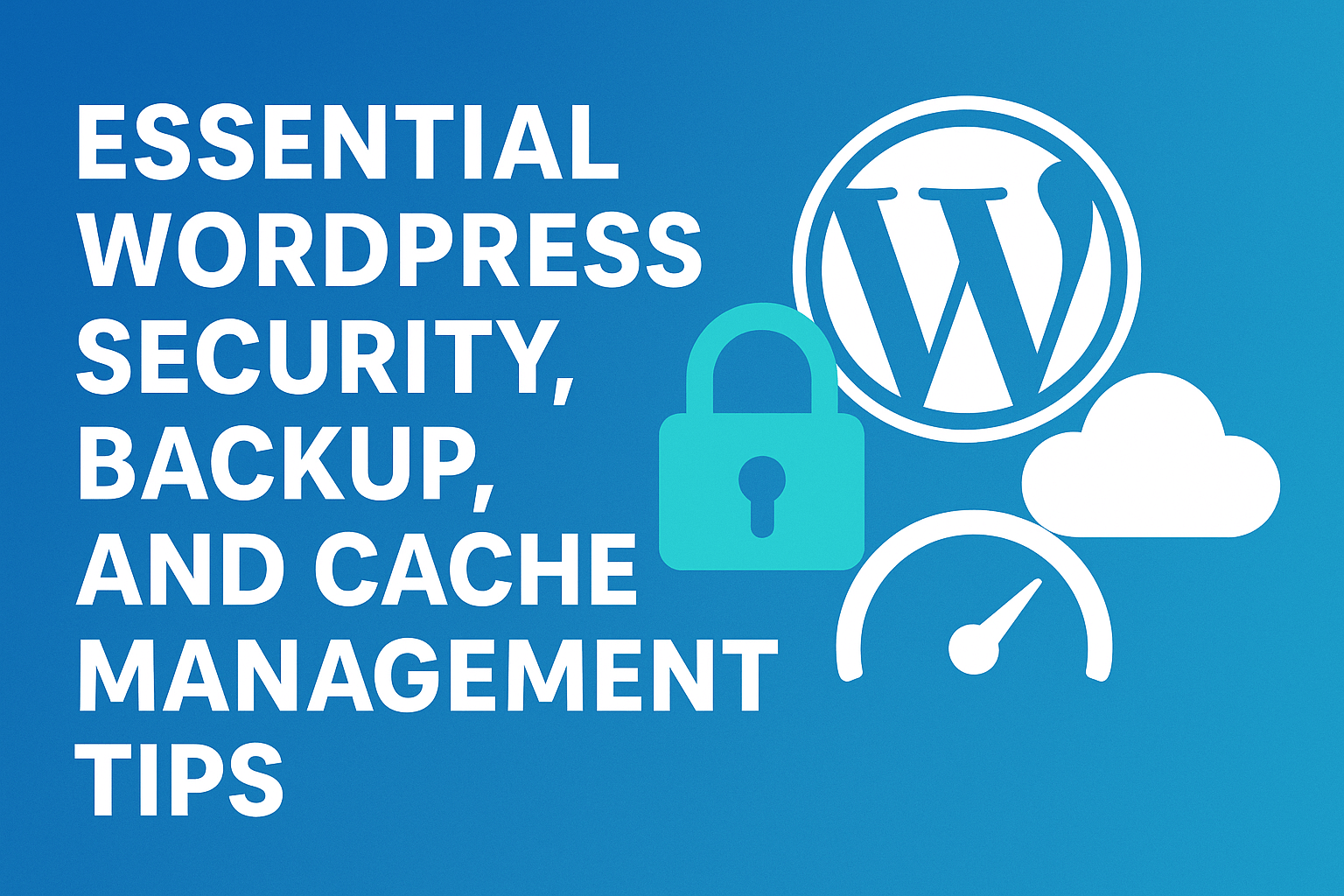🔐 WordPress Security: Protecting Your Website
Security is the foundation of every successful WordPress site. Without proper measures, your website can be vulnerable to hackers, malware, and spam.
Quick tips for WordPress security:
Change the default wp-admin URL
Use strong usernames and passwords
Install a security plugin like Wordfence or Sucuri
Enable two-factor authentication
Keep WordPress core, themes, and plugins updated
💾 Backup Management: Your Safety Net
Backups are like insurance for your website. If something goes wrong, a recent backup can save you from data loss.
Best practices for backups:
Use plugins like UpdraftPlus or BlogVault
Store backups on cloud services (Google Drive, Dropbox, or Amazon S3)
Schedule automatic backups (daily or weekly)
Always test your backup before relying on it
⚡ Cache Management: Speed Up Your Site
A fast-loading website improves user experience and SEO ranking. Caching helps reduce server load and speeds up your site.
How to manage caching:
Use caching plugins like WP Rocket, W3 Total Cache, or LiteSpeed Cache
Enable browser caching and GZIP compression
Clear cache after major updates or design changes
Combine caching with a Content Delivery Network (CDN) for better performance
✅ Final Thoughts
By combining security, backup, and cache management, you can ensure your WordPress website runs smoothly, stays safe, and delivers a great experience to your visitors.
Suggested Royalty-Free Image Ideas
🔐 Security: A lock icon on a WordPress dashboard (cybersecurity concept)
💾 Backup: Cloud storage icon with WordPress logo
⚡ Cache: Website speed meter / fast-loading browser graphic
📊 Combination: WordPress laptop screen with shield + cloud + speed icons